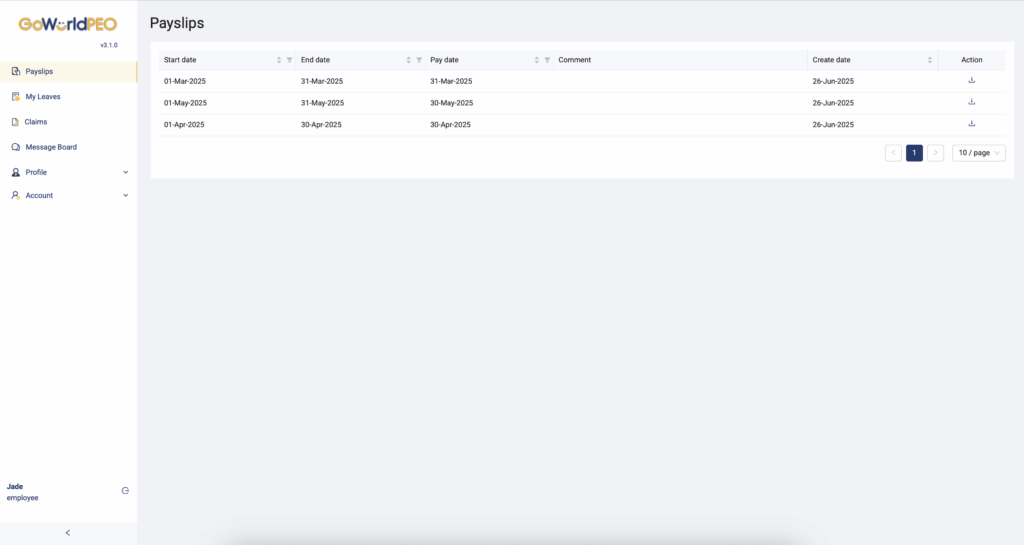
Payslips
Purpose:
The Payslips section allows you to securely view, download, and keep track of your monthly salary statements. Each payslip contains key details of your payment, including salary breakdown, deductions, and pay date.
1. Overview
This page displays all your generated payslips in a tabular format.
You can view the following columns:
- Start Date: The first day of the payroll period.
- End Date: The last day of the payroll period.
- Pay Date: The date your salary is released.
- Comment: Any remarks added by HR or payroll.
- Create Date: The date your payslip was uploaded to the system.
- Action: Allows you to download your payslip.
2. How to View or Download a Payslip
- Navigate to the Payslips section in the left menu.
- Locate the row for the relevant month (e.g. April 2025).
- Click the Download icon under the Action column.
- The payslip will be downloaded as a PDF file to your device.
Security Tips
- Access payslips only from your own account.
- Do not share downloaded payslips with unauthorised parties.
- Always log out after checking your payroll information.




