
Contracts in GoWorldIC
Accessing Contracts
Once logged in, contractors can easily view all active and past contracts through the Contracts tab.
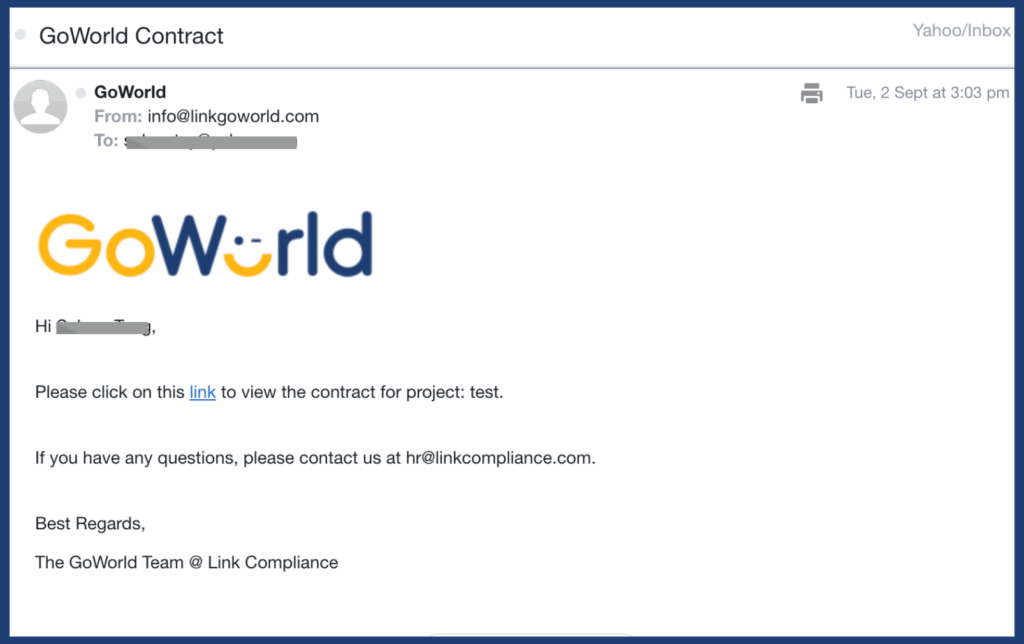
Types of Contracts Available
- Master Contract Agreements – the primary agreement between contractors and GoWorld.
- Electronic Service Agreements – specific agreements for projects or assignments, signed digitally.
Features of the Contracts Section
- Digital Signatures – sign agreements electronically for speed and convenience.
- Document Storage – securely store all signed contracts and related documents in one place.
- Version History – access previous versions of agreements if updates or renewals occur.
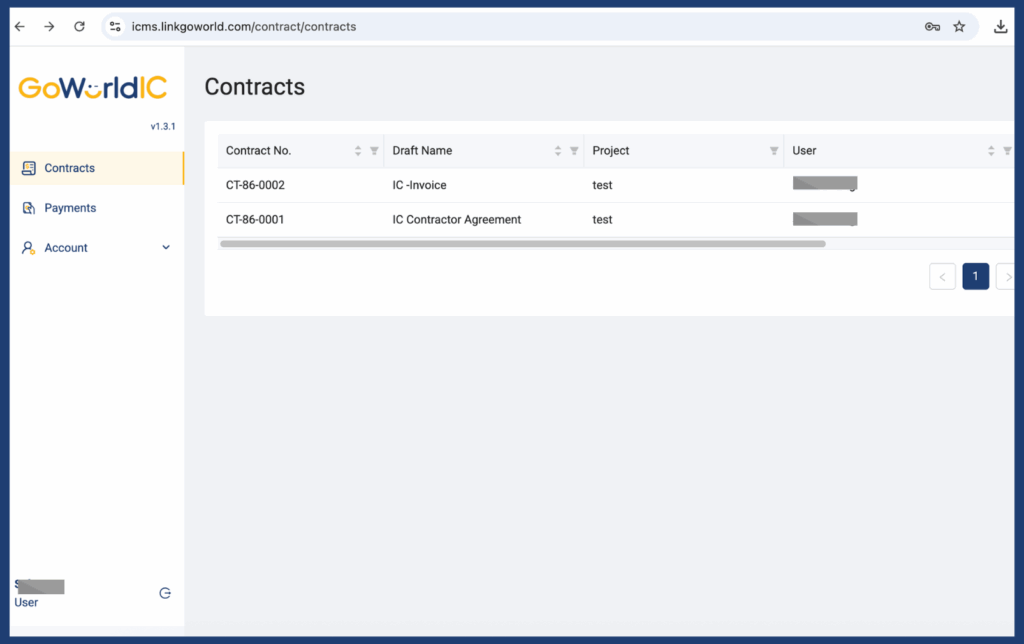
How to sign contracts digitally:
- Go to the Contracts tab.
- Select the agreement that requires your signature.
- Scroll to bottom of document to sign.
- Click “Signature”.
- Review the document carefully before proceeding.
- Apply your digital signature (either you sign or using the system’s e-sign tool).
- Once submitted, the contract will be marked as Signed and stored securely in your account.
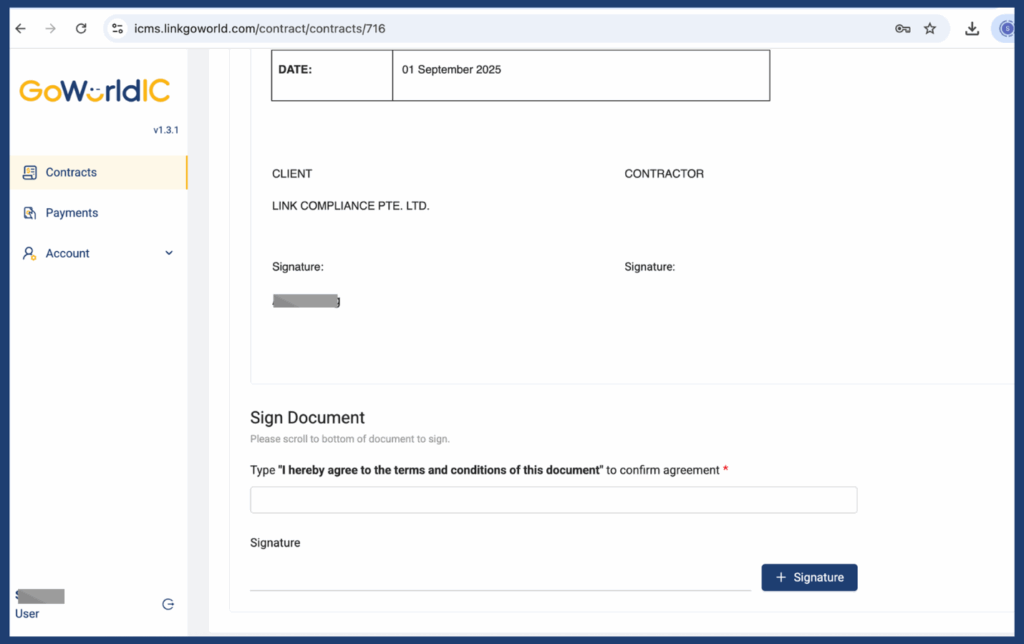
This section ensures contractors always have access to clear, transparent agreements that can be signed and stored digitally, eliminating paperwork delays and keeping everything traceable.




